2. Get to Know Your Template
- Everyone should read the Template's Overview Article! This is a quick and complete overview of the template, from the colors included, to all of the powerful Joomlart complimentary extensions that come with it. You'll also find links to the LIVE Demo Site, the Download area, as well as the Forum where you can ask questions.
- Need Help Getting Around Joomlart.com? We've created a QUICK ACCESS GUIDE for helping you to become a Joomlart Power User. This is a wonderful reference, full of tips on how to quickly find the template info, demo sites, module position guides and more. We don't want you to miss a thing!
3. Download Template and Extensions :
Check download folder for the Quickstart, Template zip and other complimentary extensions zip files.
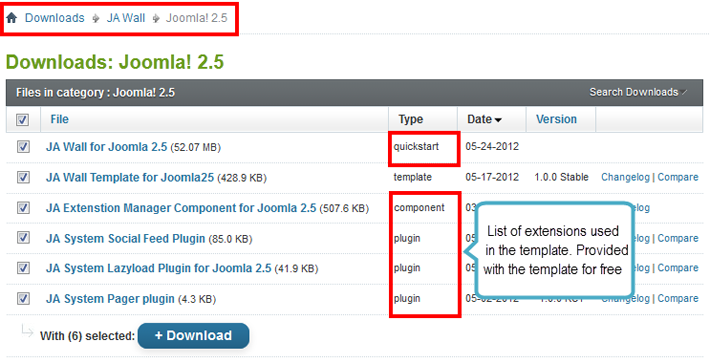
- Making a New Website? - If you are planning to make a new website, then use our Quickstart package to clone the demo site and replace the demo content with yours. Or you can select to install template without sample data then create sample data by your self.
- Installing on your live website? - If you are planning to use this template on your already live website, view the Installation Guide to see more details.
4. Supported Extensions
- JA Extensions manager.
- K2 Component. (3rd party extension)
- FeedGator Component. (3rd party extension)
- JA Pager plugin (new plugin specific for JA Lens only)
- JA Lazyload plugin
- JA Social Feed plugin
Installing and Configuring Included Extensions
The user guide covers the following aspects:
- Installation Guide
- Base-Grid and Layout
- Social Feed integrates content automatically from Facebook - Twitter - Youtube - Instagram
- Themes and Styles
- Modules Configuration
- K2 or Joomla Standard content? At your choice
- Extensions Configuration and Upgrade
- Module Position
- FeedGator Configuration
- System Requirement


